Convert file with almost the same function of the export file, convert different file more specific and familiar in some graphic design applications. So, in general, export the file will take a whole page or a page and then processed in the form of files that particular option will be used by other applications as well.
The term also convert almost the same approach with the term render, export, combine, etc. publish the application to adjust with each one of them convert the files most often in Hubung-connect with the application Adobe Acrobat. Because it is Adobe Acrobat pdf file compression berekstensi
Nah ... no long-winded explanation only direct way to convert the following files.
CONVERT FILE, with Microsoft Word Application
In some applications there is little difference on the file and convert the main computer you need Adobe Acrobat installed. Picture above is to convert pdf files of the application msword. I click the icon on the red circle in the top left, previously used to store the files that will convert the.
Box will appear as the image below;
Save in the drive / folder where the file will be saved for example MyDocumentThe contents of the file name you taste ago do not forget to click Save. Done .... !
Convert the file you've created, the file may open in the Acrobat Reader application, or in photoshop and CorelDraw.

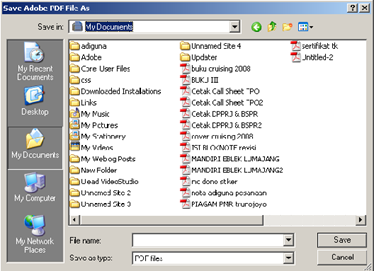




0 komentar